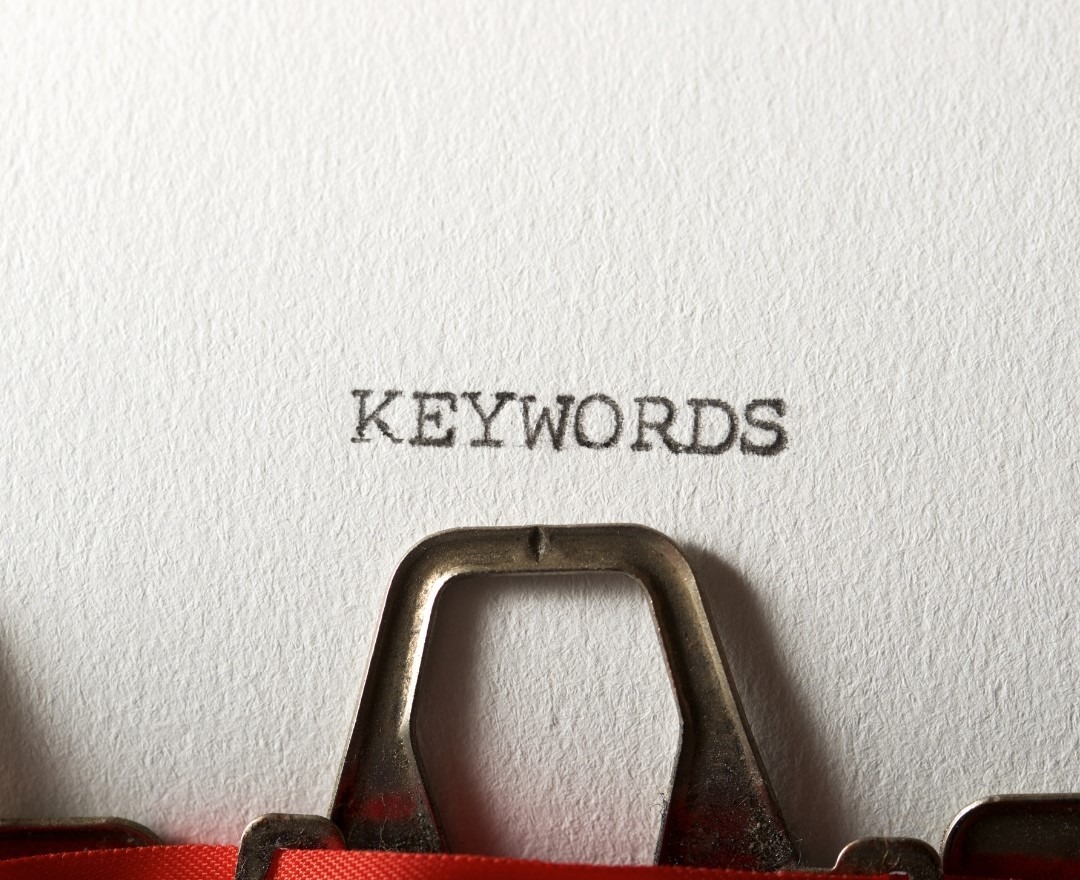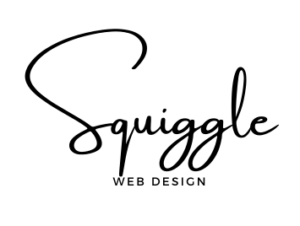An internet browser also goes by the name web browser or simply a browser. It is a software program which enables you to explore the internet. Websites are created using code, and a browser’s main purpose in life is to translate all that code into text, images, and the various other features we take for granted today.
Browser Number One
The very first browser was created by Sir Tim Berners-Lee, and it was called WorldWideWeb (nice short, catchy name….not). It was published in 1990 and later changed its name to Nexus (this time shorter and a bit more catchy). It gave viewers a very basic way of viewing websites and was completely different from the browsers we know today.
The internet today would not be possible without browsers. Back in the dark ages, the internet was only really available to people with the technical know-how and the ability and interest to use it. Then, in 1992, Mosaic, the first really popular browser, was released.
Soon, lots of people were browsing, and the internet developed into what we know today. All of which would never have been possible without internet browsers.
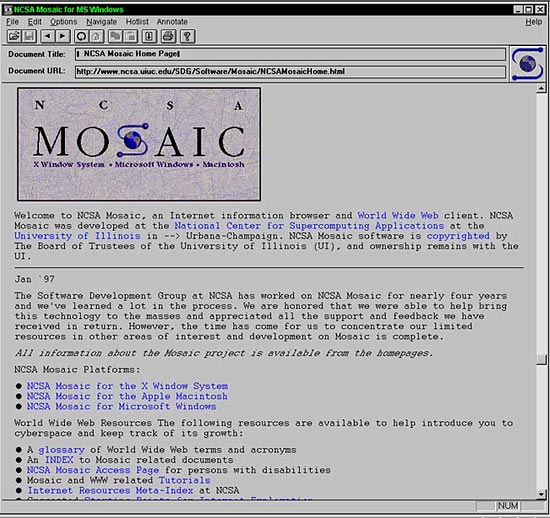
Modern-day Internet Browsers
It’s hard to imagine a world without the internet; it’s not even 30 years old, yet it feels as if it has been around forever. Today’s internet browsers let you navigate around the internet quickly and safely. Each browser has both similar and unique features, and as an internet user, I would suggest you try each one out before sticking to one or two. My personal preference is Chrome, which was created by Google.
The Most Popular Browsers

The most popular browsers today are:
- Mozilla Firefox (Download Firefox)
- Google Chrome (Download Chrome)
- Microsoft Edge (formerly Internet Explorer) (Download Microsoft Edge)
- Apple Safari (Download Safari)
- Opera (Download Opera)
As mentioned, each has different features, so read up about them before you choose the one or two you feel the most comfortable with.
As a website designer, when I am designing a website, I check that the site works well on each internet browser. This is because they are coded differently which, from a designer’s point of view, can be a pain sometimes!
Some of the Internet browsers have aids called plug-ins; these can help you fill out forms, check your spelling and grammar, and so on. The downside is not every browser allows them, which again can be a bit annoying.
So, How Does An Internet Browser Work?
Here’s a quick overview of how a browser works:
- Type the URL of the website you want into the browser’s address bar. For example, to get this website, you would type https://www.squigglewebdesign.co.uk.
- The browser explores the internet to find the details, and when it locates them, the browser requests that web page’s information from the server the web page is sitting on.
- The browser obtains a file in a computer code like HTML or Javascript. This comes with a set of instructions which tell the browser how to display it to you.
- The browser reads the instructions and all the other coding and displays the web page you have come to know and love. This all happens in a matter of seconds.
Each browser works slightly differently. As mentioned, I use Chrome. However, I do have a soft spot for Firefox, which I use on occasion. If you are having trouble viewing a site, try loading on to another browser. This might help you.